

Imagine seamlessly managing user access and enhancing security as your business transitions to the cloud. With Active Directory Integration, this becomes your reality. This powerful feature simplifies user management and authentication by leveraging your existing infrastructure, ensuring a smooth transition without compromising security. Whether you're migrating to NFC Vault for unparalleled file access and synchronization or adopting CentreStack for comprehensive cloud file management, Active Directory Integration is your cornerstone for operational efficiency and security compliance. It supports single sign-on capabilities, streamlines administrative tasks, and maintains your security protocols, making it indispensable for businesses aiming for a seamless cloud or hybrid environment transition. Embrace the future of cloud integration with confidence, knowing your user management and security are in capable hands.
Navigating the complexities of Active Directory Integration presents a unique set of challenges for businesses aiming to transition to cloud or hybrid environments. From ensuring seamless user management and authentication to maintaining strict security protocols, the hurdles can be significant. These challenges not only demand a deep understanding of both on-premises and cloud infrastructures but also require meticulous planning to avoid operational disruptions.
Seamless User Management
Integrating existing user directories with new cloud platforms without causing disruptions or duplications poses a significant challenge.
Security Protocol Alignment
Maintaining stringent security protocols and permissions during the transition, to prevent potential breaches and ensure compliance, is a critical concern.
Operational Efficiency
Ensuring the integration process does not hinder operational efficiency, especially in managing access controls and authentication, is essential for smooth transitions.
Single Sign-On Support
Providing seamless single sign-on capabilities across on-premises and cloud environments can be complex but is crucial for user satisfaction and productivity.


Integrating Active Directory streamlines user management and enhances security during cloud migrations by providing seamless integration, improved operational efficiency, and strict security compliance. It simplifies administrative duties and enables single sign-on, proving essential for businesses transitioning to cloud or hybrid models.
Seamless Integration
Leverage existing infrastructure for effortless user management and authentication, ensuring a smooth transition without the need for manual reconfiguration.
Enhanced Security
Maintain stringent security protocols and permissions during cloud transitions, supporting compliance and preventing potential breaches.
Operational Efficiency
Streamline administrative tasks and reduce the administrative burden with automated synchronization of user permissions and single sign-on capabilities.
Single Sign-On Support
Provide users with seamless access across on-premises and cloud environments, enhancing user satisfaction and productivity.
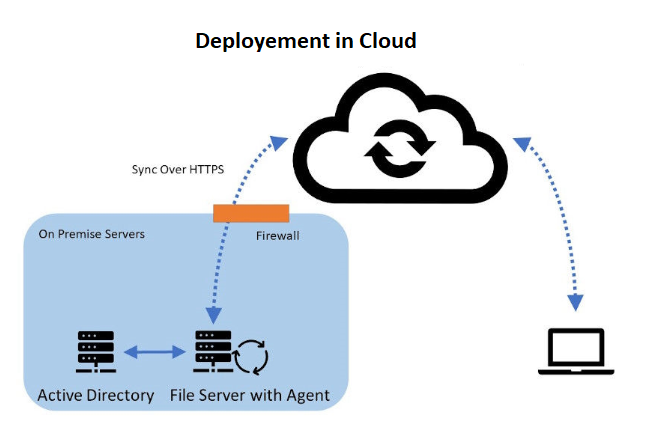
Deployment Option #1
Hybrid Local File Servers
Gladinet enables seamless file server integration with support for Windows 2016/2019/2022, offering indirect & direct connection options and flexible access.
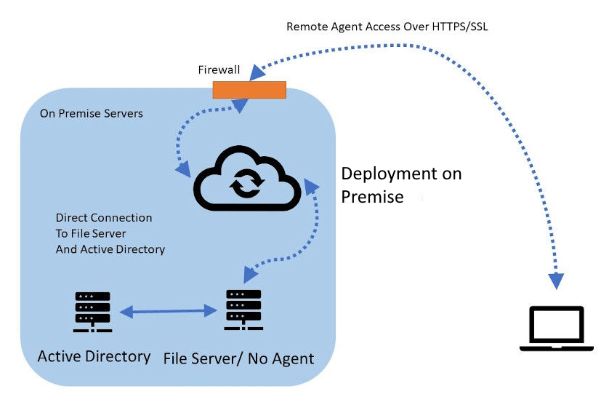
Deployment Option #2
File Servers with Direct Cloud Access
Gladinet provides a direct file access solution from remote devices and mobile devices, offering a streamlined and secure method to access internal file servers via HTTPS/SSL.

Cloud Drive Mapping
Drive mapping is an important feature for online file access. End users can easily drag and drop files and folders from a set of mapped drives over the Internet without a VPN connection.

Global File Locking
File locking is a vital feature for online file access and team collaboration to avoid conflicts. End users need to control global concurrent online file access by using file locking to maintain consistency.

Permission Control
Dropbox and Google Drive don’t have the same level of centralized control as a file server. You might miss the NTFS permissions and the ability to know where your data is, who has access to it and what they’re doing with it.
NFC vault, our Unified Remote Data Management Platform, streamlines remote data management and access for businesses by providing a secure, efficient alternative to traditional VPNs. It integrates with existing infrastructure, supports Autodesk, and enhances global collaboration without compromising security.
01
Seamless Integration
Integrates with your existing on-premises file servers and cloud services without the need for VPNs.
02
Secure Remote Access
Provides HTTPS-based, secure access to files from anywhere, eliminating VPN vulnerabilities.
03
Intelligent Caching
Improves performance with local caching for offline access and faster file retrieval.
04
Active Directory Integration
Uses existing AD credentials for seamless access control and authentication.
05
Robust File Locking
Prevents data conflicts by locking files during edits, ensuring integrity in collaboration.
06
Global Collaboration
Enables secure file sharing across locations, enhancing team productivity globally.

Revolutionizing Construction with Digital Efficiency
A leading construction company transformed its project management through the strategic implementation of NFC Vault, overcoming challenges in file management and permissions handling. This shift not only streamlined operations but also enhanced security and operational efficiency, marking a significant leap towards digital innovation in the construction sector. The solution's seamless integration with existing project management tools and its user-friendly interface facilitated robust remote access capabilities, setting a new standard for operational excellence and positioning the company at the forefront of digital transformation.

Cloud Excellence in Healthcare Compliance
A strategic business consulting firm specializing in healthcare and education sectors revolutionized its IT infrastructure by adopting our Sync4Share cloud solution. Facing challenges with outdated systems and compliance requirements, the firm sought a secure, efficient alternative. Our solution provided seamless access, file locking, and a self-hosted environment, ensuring HIPAA compliance and operational efficiency. This transformation not only streamlined their workflow but also set a new standard for data security in the business services sector, demonstrating the transformative power of digital innovation in meeting industry-specific needs.
Ensures secure, efficient cloud transition with single sign-on, streamlined user management, and security compliance.
Advanced protection ensures data integrity and recovery with blocking, auto-restoration, and business continuity features.
Seamless cloud integration for secure file access without VPNs or manual setup. Simple and effective management.
Secure remote file access without VPN. Enhanced with NFC vault and CentreStack for high-performance connectivity.
Boost productivity with offline access and background sync — ideal for remote work and unstable internet areas.
Prevents simultaneous file edits to protect document consistency and ensure real-time collaboration.