

Our cloud storage management solution lets you effortlessly allocate, monitor, and adjust team member quotas, eliminating overages and manual checks. Ideal for any business size, it enhances collaboration and productivity by making cloud storage efficient and cost-effective.
In today’s digital-first environment, businesses face the daunting task of managing cloud storage with precision, ensuring that every team member has just the right amount of space - no more, no less. The challenge? Effectively allocating, monitoring, and adjusting storage quotas to prevent over-provisioning by any single user or group. This not only demands a granular level of control but also a proactive approach to managing storage resources to avoid inefficiencies and operational disruptions.
Complex Storage Setups
Navigating through intricate storage environments with multiple file servers becomes a herculean task, complicating data access and quota management.
Preventing Over-Provisioning
The risk of a few users consuming excessive storage space, leaving insufficient room for others, underscores the need for precise user quota management.
Inadequate Competitor Solutions
Existing solutions fall short in offering the granular control needed for effective user quota management, leading to uncontrolled data growth.
Operational Disruptions
Without effective quota management, businesses risk operational inefficiencies, complicating data management and access control.


In the quest for optimal cloud storage management, businesses often find themselves entangled in the limitations of existing solutions. Competing platforms like SharePoint and OneDrive, while popular, fall short in providing the granular control necessary for effective user quota management. This gap in functionality leads to uncontrolled data growth and storage inefficiencies, posing significant challenges for organizations striving to maintain a balance between user needs and resource constraints. The inability of these solutions to offer precise quota management within shared storage environments underscores the need for a more capable and targeted approach.
Lack of Granular Control
Solutions like SharePoint and OneDrive do not offer the level of detail required for precise user quota management, leading to potential over-provisioning..
Uncontrolled Data Growth
Without the ability to set specific storage limits for users and groups, businesses face the risk of unchecked data expansion, straining resources.
Inefficient Resource Utilization
The absence of effective storage policies in competing solutions results in suboptimal use of storage resources, impacting operational efficiency.
Operational Disruptions
The challenge of managing storage quotas manually due to inadequate tools can lead to operational inefficiencies and disruptions.
Maximize your cloud storage capabilities with our user quota management tool, enabling precise control over storage distribution to boost efficiency and prevent over-provisioning. Our solution simplifies storage resource management, leading to improved operational productivity and significant cost reductions.
Gain precise control over storage quotas for individual users or groups, preventing storage monopolization and ensuring fair resource distribution.
Operational Efficiency
Automate storage management to reduce manual oversight, minimize operational disruptions, and maintain smooth business operations.
Cost-Effective
Avoid unnecessary expenses from over-provisioning and optimize your storage investment by allocating resources based on actual needs.
Seamless Integration
Easily integrate with existing cloud environments like SharePoint Online, enhancing your storage management capabilities without disrupting workflows.

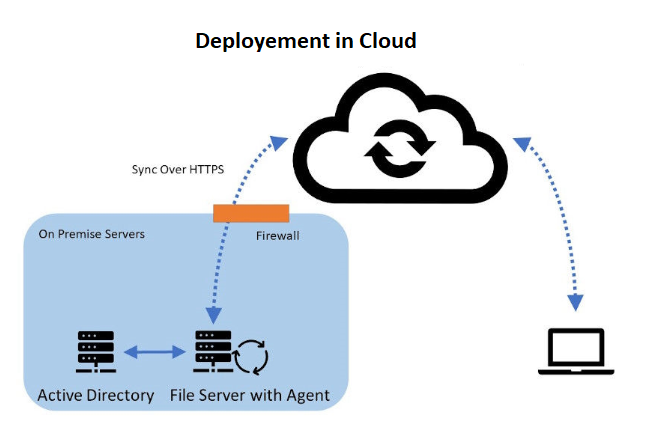
Deployment Option #1
Hybrid Local File Servers
Gladinet enables seamless file server integration with support for Windows 2016/2019/2022, offering indirect & direct connection options and flexible access.
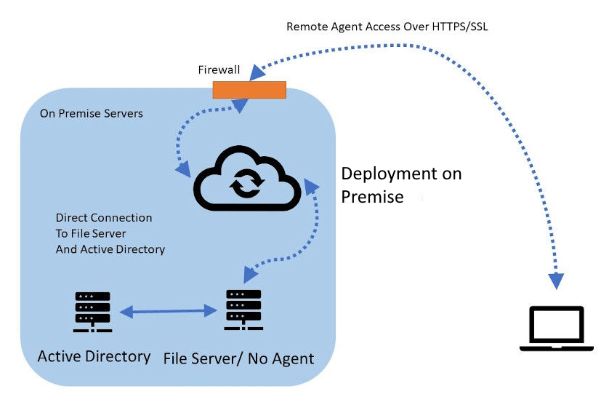
Deployment Option #2
File Servers with Direct Cloud Access
Gladinet provides a direct file access solution from remote devices and mobile devices, offering a streamlined and secure method to access internal file servers via HTTPS/SSL.

Cloud Drive Mapping
Drive mapping is an important feature for online file access. End users can easily drag and drop files and folders from a set of mapped drives over the Internet without a VPN connection.

Global File Locking
File locking is a vital feature for online file access and team collaboration to avoid conflicts. End users need to control global concurrent online file access by using file locking to maintain consistency.

Permission Control
Dropbox and Google Drive don’t have the same level of centralized control as a file server. You might miss the NTFS permissions and the ability to know where your data is, who has access to it and what they’re doing with it.
The Ransomware Protection feature safeguards your business from cyber threats by monitoring file changes and facilitating rapid recovery. It seamlessly integrates with existing systems to maintain data integrity and ensure business continuity, all while optimizing productivity. This essential component of our NFC Vault and CentreStack solutions offers comprehensive security measures tailored to meet your business requirements.
01
Monitor Changes
Integrates with your existing on-premises file servers and cloud services without the need for VPNs.
02
Secure Remote Access
Disables affected devices upon detecting suspicious activity, halting potential ransomware spread and notifying administrators.
03
Secure Hosting
Leverages AWS's stringent security measures for hosting, enhancing protection against external threats.
04
Version Control
Enables versioning to restore files to their previous state, ensuring data recovery and business continuity after an attack.

Securing Success: Innovative File Sharing for Cybersecurity
A leading cybersecurity firm revolutionized its email security services by integrating our secure file sharing solution, addressing the critical need for large, encrypted file transfers. This partnership enhanced operational efficiency and cybersecurity standards, positioning the firm as a pioneer in comprehensive cybersecurity solutions. The seamless integration and encryption capabilities provided a competitive edge, significantly improving customer satisfaction and service offerings. This case study exemplifies our commitment to delivering tailored solutions that meet the dynamic needs of the cybersecurity sector, ensuring operational excellence and robust data protection.

Genomic Data Management Revolution
A leading genomics company transformed its data management and sharing capabilities with a secure, on-premises solution, significantly enhancing operational efficiency and security. Facing challenges with outdated systems, the company partnered with NFC Vault to implement a solution that streamlined large genomic data file sharing, integrated seamlessly with existing IT infrastructure, and ensured compliance with strict security standards. This strategic move not only reduced costs but also improved data recovery processes, setting a new benchmark for data management in the genomics industry.
Ensures secure, efficient cloud transition with single sign-on, streamlined user management, and security compliance.
Advanced protection ensures data integrity and recovery with blocking, auto-restoration, and business continuity features.
Seamless cloud integration for secure file access without VPNs or manual setup. Simple and effective management.
Secure remote file access without VPN. Enhanced with NFC vault and CentreStack for high-performance connectivity.
Boost productivity with offline access and background sync — ideal for remote work and unstable internet areas.
Prevents simultaneous file edits to protect document consistency and ensure real-time collaboration.