

In today's fast-paced, collaborative work environments, maintaining data integrity and preventing conflicts is paramount, especially when handling complex files like AutoCAD and Revit. This is where our Global File Locking feature shines, ensuring that when you or your team access a file, it's locked to prevent simultaneous edits. Imagine working on critical projects without the fear of overwrites or data loss, enhancing collaboration efficiency and securing your documents. Whether you're in engineering, architecture, or any field requiring meticulous version control, our solution, integrated seamlessly with NFC vault and CentreStack, offers peace of mind by enabling seamless collaboration across different locations, all while ensuring your data's integrity and security. Say goodbye to the chaos of conflicting edits and embrace a streamlined, efficient workflow with Global File Locking.
In today's collaborative work environments, businesses face significant challenges in maintaining data integrity and preventing conflicts, especially when handling complex files like AutoCAD and Revit. The absence of a robust global file locking mechanism leads to multiple users inadvertently working on the same file, resulting in overwrites, loss of work, and decreased efficiency. This situation underscores the need for a solution that alerts users when a file is opened by another and allows only one editor at a time to ensure data integrity.
Simultaneous Edits
Lack of alerts for simultaneous file access leads to overwrites and loss of critical work, hampering project timelines.
Data Integrity Risks
Without global file locking, businesses risk data corruption and version control issues, threatening project integrity.
Collaboration Inefficiency
The absence of file locking mechanisms results in decreased collaboration efficiency, as team members may unknowingly work on outdated versions.
Security Concerns
Inadequate file locking exposes sensitive documents to potential security breaches, compromising business confidentiality


Global File Locking significantly improves collaborative work environments by maintaining data integrity, enhancing security, and increasing efficiency. It prevents the issues of data loss and version conflicts by disallowing concurrent file modifications, proving essential for teams working with sensitive files, such as those created in AutoCAD and Revit.
Prevent Data Loss
Ensures that when a file is being edited by one user, others can only access a read-only version, significantly reducing the risk of overwrites and data corruption.
Enhance Security
Provides an additional layer of security by locking files during editing, protecting sensitive documents from unauthorized changes and potential breaches.
Boost Efficiency
Streamlines collaboration by clearly indicating when files are in use, thus avoiding duplication of effort and ensuring team members work on the latest version.
Seamless Integration
Integrates effortlessly with NFC vault and CentreStack, offering a unified solution that supports remote work and simplifies file server access across locations.
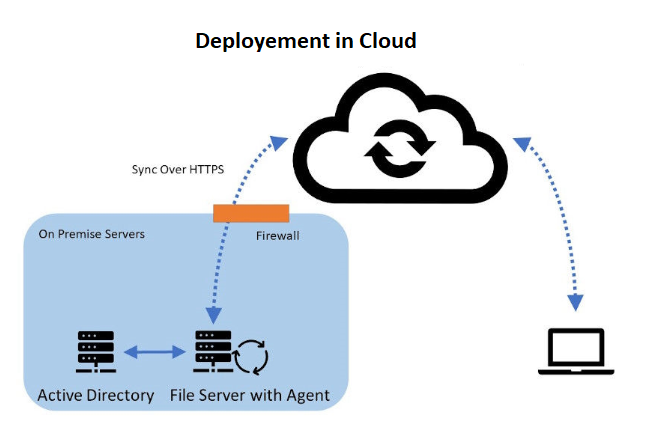
Deployment Option #1
Hybrid Local File Servers
Gladinet enables seamless file server integration with support for Windows 2016/2019/2022, offering indirect & direct connection options and flexible access.
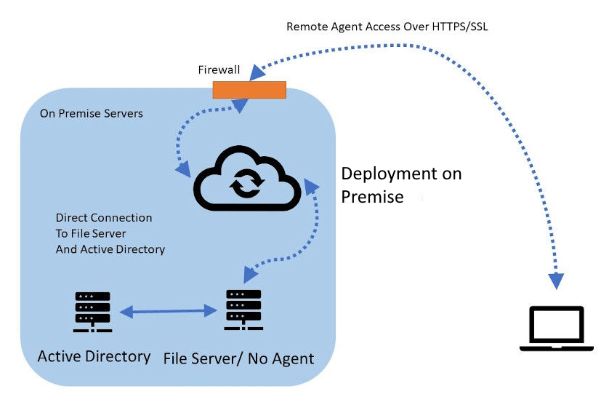
Deployment Option #2
File Servers with Direct Cloud Access
Gladinet provides a direct file access solution from remote devices and mobile devices, offering a streamlined and secure method to access internal file servers via HTTPS/SSL.

Cloud Drive Mapping
Drive mapping is an important feature for online file access. End users can easily drag and drop files and folders from a set of mapped drives over the Internet without a VPN connection.

Global File Locking
File locking is a vital feature for online file access and team collaboration to avoid conflicts. End users need to control global concurrent online file access by using file locking to maintain consistency.

Permission Control
Dropbox and Google Drive don’t have the same level of centralized control as a file server. You might miss the NTFS permissions and the ability to know where your data is, who has access to it and what they’re doing with it.
NFC vault, our Unified Remote Data Management Platform, streamlines remote data management and access for businesses by providing a secure, efficient alternative to traditional VPNs. It integrates with existing infrastructure, supports Autodesk, and enhances global collaboration without compromising security.
01
Seamless Integration
Integrates with your existing on-premises file servers and cloud services without the need for VPNs.
02
Secure Remote Access
Provides HTTPS-based, secure access to files from anywhere, eliminating VPN vulnerabilities.
03
Intelligent Caching
Improves performance with local caching for offline access and faster file retrieval.
04
Active Directory Integration
Uses existing AD credentials for seamless access control and authentication.
05
Robust File Locking
Prevents data conflicts by locking files during edits, ensuring integrity in collaboration.
06
Global Collaboration
Enables secure file sharing across locations, enhancing team productivity globally.

Revolutionizing Engineering Collaboration with NFC vault
A leading civil engineering firm overcame significant collaboration and file management challenges by implementing NFC vault, a cloud-based solution offering global file locking and version control for AutoCAD files. This strategic move resulted in enhanced project delivery timelines, reduced financial losses due to overridden work, and improved client satisfaction. The firm's journey underscores the transformative power of selecting the right technological solution to address industry-specific challenges, setting a new standard in operational efficiency and team collaboration within the engineering sector.

Revolutionizing Data Management in Engineering
A leading civil engineering and land surveying firm transformed its operational efficiency by adopting CentreStack Online, a cloud-based solution tailored for complex data management challenges. This strategic move enabled seamless AutoCAD file management, significantly improved remote access capabilities, and reduced VPN dependency, catering to a geographically dispersed workforce. The firm's journey from facing data sharing hurdles to achieving remarkable productivity gains underscores the value of customized, industry-specific cloud solutions in enhancing operational workflows and setting new standards in the civil engineering sector.
Ensures secure, efficient cloud transition with single sign-on, streamlined user management, and security compliance.
Advanced protection ensures data integrity and recovery with blocking, auto-restoration, and business continuity features.
Seamless cloud integration for secure file access without VPNs or manual setup. Simple and effective management.
Secure remote file access without VPN. Enhanced with NFC vault and CentreStack for high-performance connectivity.
Boost productivity with offline access and background sync — ideal for remote work and unstable internet areas.
Prevents simultaneous file edits to protect document consistency and ensure real-time collaboration.