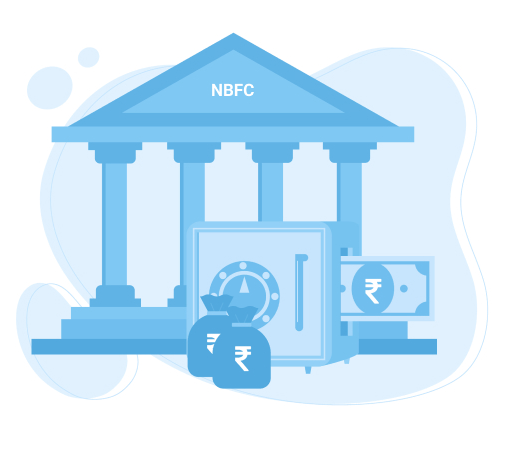A story - Government agency needs a service with better compliance, security, ownership and support
An IT consultant in Canada Quebec has an immediate opportunity that is a government agency. For a government agency, data security is a top priority. They are looking for a secure file sharing solution, but also have concerns about regulatory compliance, security, and data ownership. The file-sharing function can be fulfilled by SharePoint or OneDrive, but they do not want to rely on the "cloud" for compliance. Even the "cloud" provides privacy compliance, but they feel that it is not the same in the "cloud". It's not easy to ask a vendor to do something very specific for a particular compliance requirement. Change management is difficult. However, with an on-premises file server, change management is easy. When something is "local", you feel like you have a lot of control to ensure compliance. They found that NFC Vault, a secure online file sharing solution with the flexibility of managing a local file server, can also facilitate compliance outside of America.