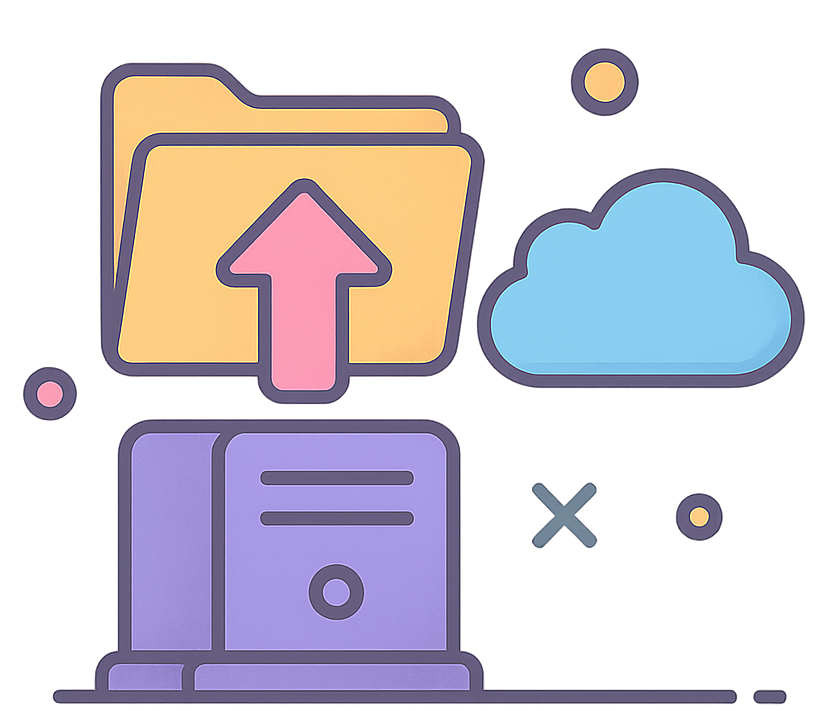
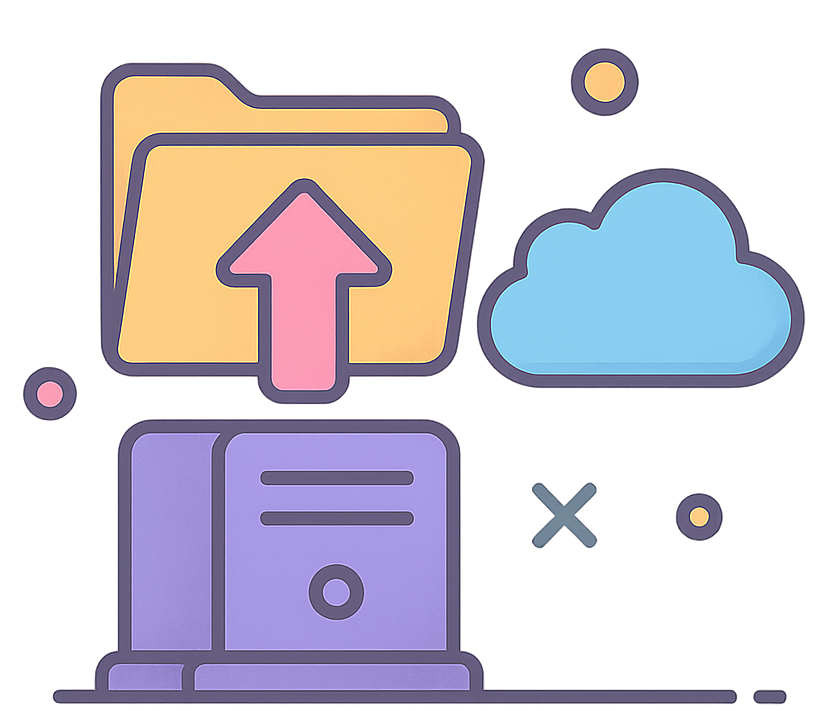
Private file sharing solution that helps your organization stay in control of your business data to meet compliance controls and security standards. Because online file sharing does not mean you have to upload files to a third-party website. Instead, you can leverage your local IT infrastructure for a private, self-hosted file sharing solution that's online for your employees and user groups.
You want to boost remote worker productivity with the cloud, but these reasons keep you from using SharePoint, Box or ShareFile ...
Compliance & Security
Do you need to adhere to compliance regulations? Are there specific requirements that affect where data is stored? Self-hosted solutions give you complete control over data governance and security protocols.
Zero Trust Network
Do you trust the user's device and want to pre-authenticate them before they can even connect to your file sharing site? Self-hosting enables strict access controls and device verification for maximum security.
Data Life Cycle Management
Do you have specific data lifecycle management requirements, such as legal-hold, FINRA or HIPAA requirements? Self-hosted solutions allow custom retention policies and audit trails for complete regulatory compliance.
A story Self-hosted file sharing solution for strict compliance and data protection requirements
A service provider for schools in a canton of Switzerland is part of the government for education in that region. Their schools have varying numbers of users, from 80 to several thousand. They have on-premises file servers. The data on the local file servers can be accessed by the teachers and the administration of the school. The users require a secure solution to store their files. They also have some data protection requirements. They are using SharePoint and OneDrive for schools. But they get some legal issues because of privacy. They want to be compliant with Swiss regulations. Because of the legal requirements in Switzerland, the schools cannot use a solution that is not connected to WAN. There is an encryption problem. They can not upload the files to SharePoint because they do not want the encryption key for their documents to be stored with a third party. They would like to have a private, self-hosted cloud storage solution for schools. No third party should have access to the documents, only them.


Does your file sharing solution keep you awake at night?
Most public file sharing solutions require you to upload files to their hosting sites before you can share them with your business partners and colleagues. So who owns your data, and how do you control access to and changes in your data? Do you lose control of your data if it's located somewhere on a third-party hosting site in another country? Or, as in the story above, are you concerned about the encryption key being stored with a third party while the data is outside your country?
A self-hosted private file sharing solution brings the cloud experience to your on-premises file servers, providing data ownership, data privacy, and permission control. When cloud mobility cooperates with traditional mapped drive and file locking, you have found a private cloud file server you have been looking for. It retains the security and privacy strength of the file server and empowers it with cloud productivity features like mobile access, secure sharing, data protection, and cloud migration.

Does your file sharing solution give you peace of mind?
While other similar products offer file sync and share, NFC Vault is the one that focuses on file server enhancements. NFC Vault takes care of permission structure, drive mapping, and file locking from the ground up, something you do not often find in other file sharing solutions.
Data Ownership
Using your file servers and existing Active Directory infrastructure guarantees that the corporation retains ownership of the data on the existing IT infrastructure.
Compliance
Self-hosting makes it easy to set up data protection, retention, and audit policies for regulatory compliance while extending existing auditing workflows.
Data Privacy
Using existing file servers extends your current data privacy model with HTTPS-based access and secure web-link sharing alongside VPN access.
Data Management
Administration is simplified as your file server serves as the data repository, allowing you to keep using existing identity providers and sync policies.
Data Control
Active Directory continues to govern access, with AD federation or SAML SSO for authentication and NTFS permissions protecting file access.
Unlike consumer file sharing solutions, business users have these standard requirements:
File Server
Business users are used to accessing files from centralized file server network shares. A file sharing solution that extends current file server capabilities to include HTTPS access and web-link sharing keeps users' daily workflow running smoothly.
Security & Control
Businesses use Active Directory, SAML single sign-on for user authentication. And use various other Active Directory-centric permission control methods to protect files and folders. A file sharing solution must integrate well with Active Directory.
Drive Mapping
Remote workers are accustomed to accessing centralized file servers from remote locations via a drive mapping at work and over a VPN. A file sharing solution that represents files and folders within a drive letter makes it much easier for employees without additional training.
On-Demand Sync
The consumer data working sets are typically small, by comparison, business data working set on corporate file servers are usually very large. It is unusual for a lightweight laptop to store 100% of the corporate file server content, which is not secure to begin with. On-Demand sync and access save storage space on remote devices.
File Locking
File locking is another feature of traditional file servers that business users are accustomed to when multiple users are collaborating on the same set of files. File locking means that when a user starts editing a particular file, the solution automatically locks the file until the user finishes editing and closes the file. This is another familiar feature for users.
End Point Management
Unlike consumer file sharing solutions, the corporate needs to manage all endpoints that can access corporate data. Whether it's endpoint access policies or endpoint backup of the devices, a business-oriented file sharing solution needs to consider endpoint management requirements.
A mapped drive over the HTTPS channel to the corporate file server is an important feature. Employees are familiar with a mapped drive and no additional training is required.
Most file sharing solutions provide manual file locking in the form of "check in" and "check out". NFC Vault provides automatic file locking by detecting requests to open files. When Microsoft Word opens a file, file locking is automatically initiated and automatically terminated when file processing is complete.
Enterprise users already have enterprise identities in Active Directory and the associated Active Directory federated service and SAML single sign-on. They do not need additional credentials to access a file sharing solution.
Finally, integration with Active Directory and NTFS permissions makes it easier for system administrators to set up permission control. The permissions features set Gladinet's solution apart from the competition.
Enhance team collaboration with these powerful cloud-enabled features:
Cloud Network Shares
The network shares you're familiar with from the file server become team folders directly accessible from the cloud.
Remote Drive Mapping
Get a drive letter in Windows Explorer to access files from the cloud, just like local network drives.
Global File Locking
Maintain file integrity with cloud-based file locking when working with files from multiple locations.
Outlook Integration
Share files as links via Outlook instead of attachments for better security and version control.
Share Files and Folders
Turn files and folders into websites accessible from any web browser or mobile client.
Advanced Sharing
Set expiration dates and read/write permissions when sharing files with external partners.
Easy Active Directory
Active Directory integration is simple, whether it's a local or remote file server.
Audit & History Report
Maintain compliance and control by keeping track of all management tasks and activities.
Data Protection
Military-grade encryption, secure connections, and automatic user permission mapping to save setup time and money.
Granular Permissions
Define different access levels and permissions for users and groups with precision control.

Bring the cloud experience to your file server by providing Secure Mobile Access to file servers without cloud replication. Leverage existing NTFS permissions and Active Directory identities. Improve data control with features such as file versioning, auditing, reporting, and policy-based collaboration

Become a Cloud Service Provider by providing your users a Dropbox alternative that lets you maintain control over their data while reducing costs by 50-80%. At the same time, move file servers to your data center and provide a business continuity solution for your companies.

Bring Your File Server Experience to the cloud by leveraging existing NTFS permissions and Active Directory permissions with the familiar mapped drive and file locking behaviors. Your file server is synchronized with the cloud and provides the same experience to the end user.