Secure. Scalable. Digital Storage for the Modern Era.
NFC Vault helps teams and businesses store, share, and protect files with enterprise-grade security and seamless collaboration.
NFC Vault helps teams and businesses store, share, and protect files with enterprise-grade security and seamless collaboration.
FEATURES TO MAKE WORK EASIER
A powerful alternative to Dropbox - build productivity and simplify your workflow with endpoint security, on-demand sync, file protection, seamless access, and team collaboration.
Robust Security
Keep your sensitive files secure with multiple layers of protection in NFC Vault.
Team Folders
Share files securely across groups with managed team folders for collaboration.
Folder Permissions
Set permissions for folders at different levels to ensure secure file management.
Global File Locking
Prevent accidental edits or overwrites with a secure global file locking system.
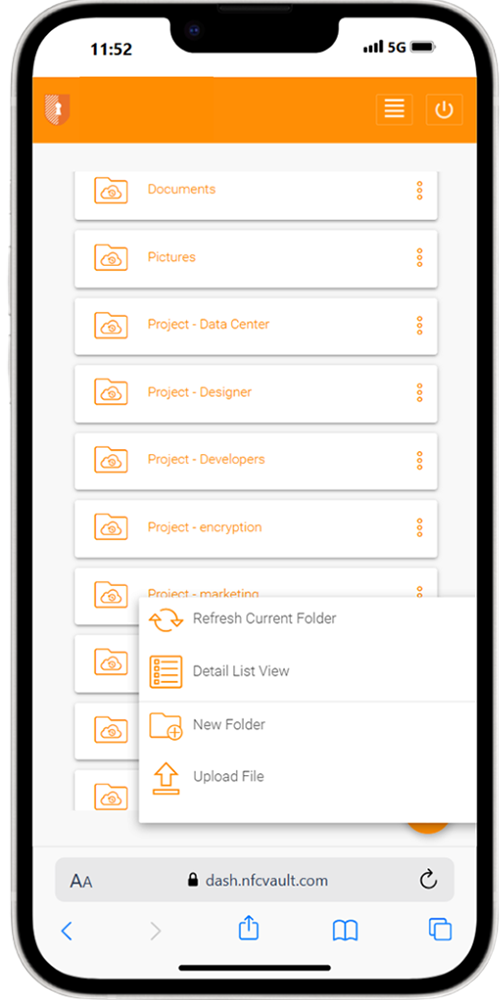
With NFC Vault, securely manage your sensitive data on the go. Whether you're in the office or working remotely, your important information stays at your fingertips. Just tap your phone to access your secure vault anytime, anywhere.
Mobile-First Access
Manage and access your vault right from your phone - anytime, securely.
Enterprise Security
Multi-layered encryption ensures your data remains protected everywhere.
Cloud Sync
Access files seamlessly across your devices with real-time syncing.
Data Privacy
Built with privacy in mind - you stay in control of your information.
Robust Security
We safeguard your files with enterprise-grade security and privacy-first systems.
Threat Monitoring
Real-time endpoint protection and risk detection.
Permission Control
Manage and restrict file access centrally.
Data Privacy
Encrypted vaults ensure your data stays private.
Compliance Ready
Easily meet data and document management standards.

Team Folders
Collaborate efficiently and securely. Manage shared access, sync updates automatically, and restore content with ease - all within your team's secure digital hub.
Hub of Content
Shared with team members, acting as a unified hub of content for collaboration.
Automatic Sync
Automatically sync updates for all members, ensuring seamless teamwork.

Restore Folders
Restore folders with sharing permissions intact for smooth recovery.
Confidential Access
Restrict access to private folders to maintain privacy and compliance.
Folder Permissions
Manage user rights, monitor actions, and maintain control - all from a single, secure admin dashboard.
Define User Roles
Assign specific access levels to internal teams or external partners with full admin control.
Instant Notifications
Get alerts whenever files are accessed, edited, or downloaded.
File Expiry Control
Set expiry dates for shared files to maintain data relevance and reduce risk.
Enhanced Security
Prevent unauthorized access and ensure complete data protection across the system.


Global File Locking
Global file locking requires cloud drive, as it is built on top of it to provide secure file storage.
Automatic Locks
The files are locked automatically when edited and unlocked when the editing is finished, which ensures secure file sharing for business and prevents unauthorized access.
Lock Management
Locks are managed smartly across online and offline cases with fail-safe algorithms, which supports disaster recovery and ensures data privacy.
Configure Concurrent Access
The locking can be exclusive to prevent concurrent access or shared to allow access after notification of locked status, which ensures smooth secure file sharing while maintaining enterprise data backup.
Promotes Teamwork
Lock files-in-use or checking out files for offline access helps for smooth team collaboration while keeping your file secure and in compliance with Document Management Systems.
What Makes NFC Vault Stand Out?
NFC Vault empowers you to manage and collaborate on your digital files securely from anywhere - combining performance, control, and data protection.