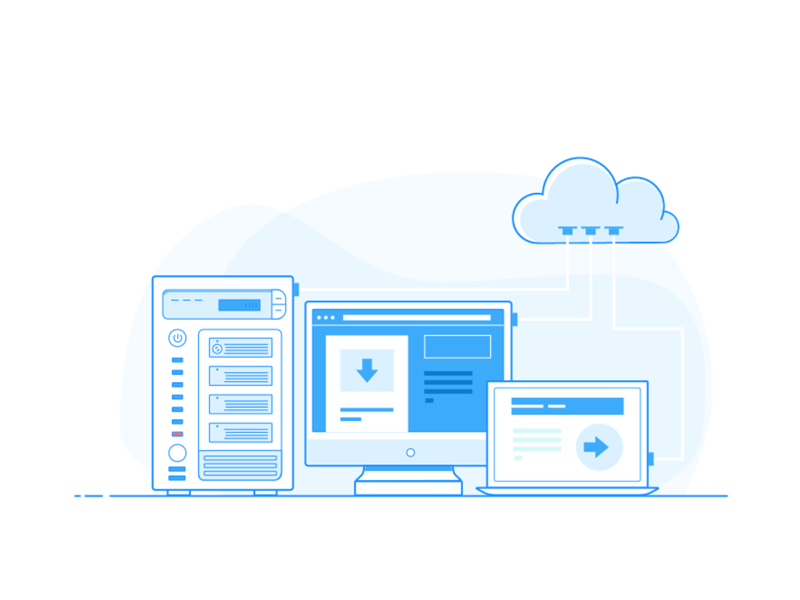
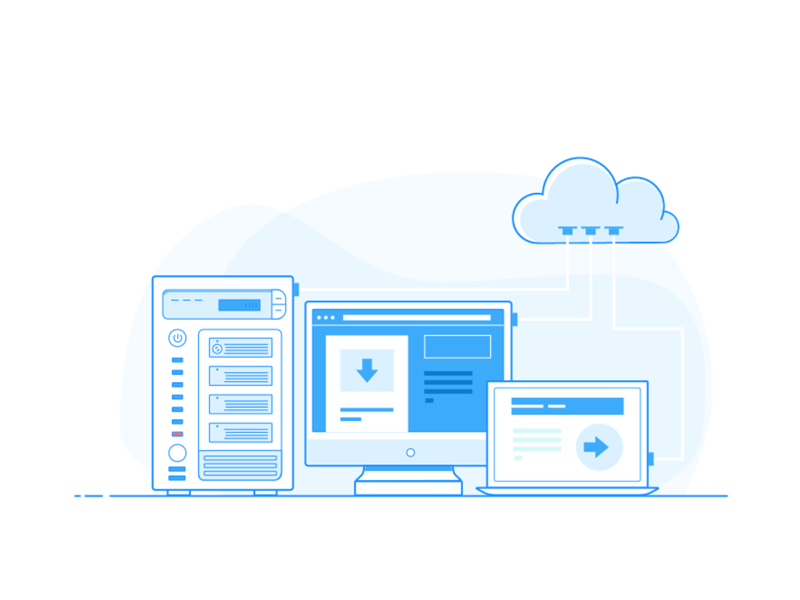
Our Intelligent and Local Caching feature lets your team instantly access large files like CAD projects, without slow internet issues. After the first download, files are cached locally for faster access and synced online for the latest updates, enhancing productivity and collaboration across multiple locations without using excessive disk space.
In today's fast-paced business environment, accessing and managing large files efficiently is a critical challenge, especially for teams working remotely or across multiple locations. Slow file access, inefficient data synchronization, and the constant need for internet connectivity can severely impact productivity and collaboration.
Slow File Access
Accessing large files like CAD drawings can be painfully slow, especially when relying on traditional cloud or VPN solutions.
Inefficient Synchronization
Keeping files synchronized across multiple locations often leads to version control issues and data corruption, hindering team collaboration.
Constant Connectivity
The need for uninterrupted internet connectivity to access and work on files can be a significant barrier for remote teams.
Data Management Complexity
Managing large datasets across various locations adds layers of complexity and inefficiency, impacting operational agility.


Enhance efficiency and productivity significantly with Intelligent and Local Caching, which facilitates offline access and swift file synchronization. This solution effectively overcomes the challenges of slow file access, inefficient synchronization, and the dependency on constant connectivity, rendering these issues obsolete.
Rapid File Access
Dramatically reduce file retrieval times for large files like CAD projects by caching data locally after the initial download, ensuring instant access thereafter.
Efficient Synchronization
Automatically sync changes when online, maintaining the latest data across all devices without manual intervention, streamlining collaboration and version control.
Offline Productivity
Empower your team to work efficiently, even without internet connectivity, by providing immediate access to cached files, optimizing remote work scenarios.
Reduced Infrastructure Costs
Minimize reliance on costly VPNs and cloud storage solutions by leveraging local caching, significantly cutting down on infrastructure expenses.
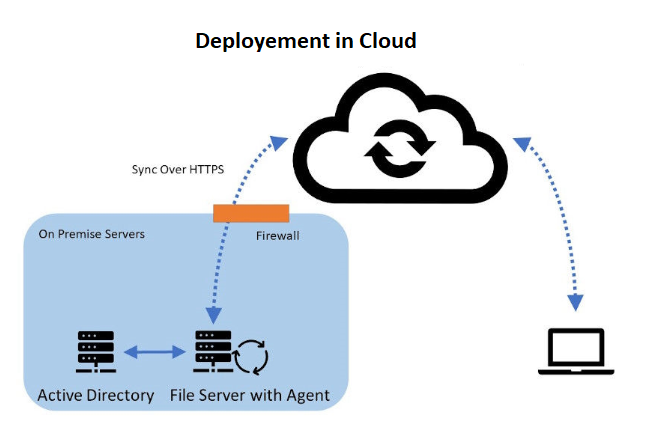
Deployment Option #1
Hybrid Local File Servers
Gladinet enables seamless file server integration with support for Windows 2016/2019/2022, offering indirect & direct connection options and flexible access.
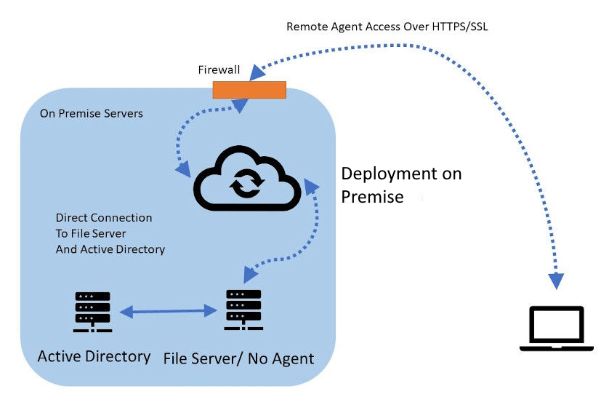
Deployment Option #2
File Servers with Direct Cloud Access
Gladinet provides a direct file access solution from remote devices and mobile devices, offering a streamlined and secure method to access internal file servers via HTTPS/SSL.

Cloud Drive Mapping
Drive mapping is an important feature for online file access. End users can easily drag and drop files and folders from a set of mapped drives over the Internet without a VPN connection.

Global File Locking
File locking is a vital feature for online file access and team collaboration to avoid conflicts. End users need to control global concurrent online file access by using file locking to maintain consistency.

Permission Control
Dropbox and Google Drive don’t have the same level of centralized control as a file server. You might miss the NTFS permissions and the ability to know where your data is, who has access to it and what they’re doing with it.
The Ransomware Protection feature safeguards your business from cyber threats by monitoring file changes and facilitating rapid recovery. It seamlessly integrates with existing systems to maintain data integrity and ensure business continuity, all while optimizing productivity. This essential component of our NFC Vault and CentreStack solutions offers comprehensive security measures tailored to meet your business requirements.
01
Monitor Changes
Integrates with your existing on-premises file servers and cloud services without the need for VPNs.
02
Automatic Intervention
Disables affected devices upon detecting suspicious activity, halting potential ransomware spread and notifying administrators.
03
Secure Hosting
Leverages AWS's stringent security measures for hosting, enhancing protection against external threats.
04
Version Control
Enables versioning to restore files to their previous state, ensuring data recovery and business continuity after an attack.

Revolutionizing Remote Data Management
A leading engineering firm overcame growth-related IT challenges by implementing NFC Vault's cloud solution, significantly enhancing operational efficiency. This strategic move centralized data access, streamlined remote collaboration, and reduced VPN dependency, marking a pivotal shift towards modernized IT infrastructure. The successful deployment across multiple locations not only optimized IT performance but also aligned with the company's vision for expansion and modernization. This case study exemplifies the transformative impact of innovative cloud solutions on overcoming traditional IT barriers, setting a new standard for the industry.

Transforming Clinical Trials with Data Management
A healthcare innovator revolutionized clinical trials by adopting NFC Vault's advanced data management solution, overcoming significant operational challenges in data storage, access, and security. This strategic shift enabled seamless integration with cloud storage, eliminating the need for cumbersome VPNs and enhancing operational efficiency. The solution's compliance with health data protection standards and its support for a fully remote operational model marked a pivotal advancement in clinical research methodologies. This case underscores the importance of tailored data management solutions in driving efficiency and innovation in the healthcare sector.
Ensures secure, efficient cloud transition with single sign-on, streamlined user management, and security compliance.
Advanced protection ensures data integrity and recovery with blocking, auto-restoration, and business continuity features.
Seamless cloud integration for secure file access without VPNs or manual setup. Simple and effective management.
Secure remote file access without VPN. Enhanced with NFC vault and CentreStack for high-performance connectivity.
Boost productivity with offline access and background sync — ideal for remote work and unstable internet areas.
Prevents simultaneous file edits to protect document consistency and ensure real-time collaboration.