

Unlock seamless cloud storage integration with our Drive Mapping and Support feature, designed to revolutionize your file management and access strategies. Imagine accessing your cloud storage as effortlessly as you do your local drives, without the complexity of VPNs or the hassle of manual setups. Tailored for businesses navigating the digital landscape, this feature not only simplifies your transition to the cloud but also enhances operational efficiency and user satisfaction. Whether you're managing digital biomarkers for clinical trials or integrating complex IT infrastructures across global locations, our solution offers a familiar, user-friendly system that integrates smoothly with your existing workflows. Say goodbye to fragmented data management processes and hello to a streamlined, secure, and efficient way to manage and access your files, anywhere, anytime. Drive Mapping and Support is not just a feature; it's your pathway to a more connected, accessible, and manageable cloud storage experience.
Navigating the digital landscape, businesses face the daunting task of managing and accessing their cloud storage as effortlessly as local drives. The complexity of VPN setups, manual configurations, and fragmented data management processes often stand in the way, leading to operational inefficiencies and user frustration.
Complex VPN Setups
The necessity for VPNs complicates remote access, requiring technical know-how and time-consuming configurations.
Manual Configurations
Businesses struggle with manual drive mapping and access setups, leading to potential errors and inconsistencies.
Fragmented Data Management
Managing data across multiple platforms and locations results in inefficiencies and hampers productivity.
Operational Inefficiencies
The lack of seamless integration into existing workflows disrupts operations, affecting overall efficiency and user satisfaction.


Drive Mapping and Support transforms the way users access cloud storage by offering seamless integration and improved operational efficiency. This technology mimics the experience of using a local drive, thereby eliminating the need for complex VPN setups and manual configurations. It simplifies the transition to cloud computing while ensuring data security and compliance.
Seamless Cloud Integration
Eliminates the need for VPNs and manual setups, offering direct access to cloud storage as if it were a local drive, enhancing user experience and operational efficiency.
Enhanced Operational Efficiency
Streamlines data management processes across multiple platforms and locations, reducing administrative overhead and improving productivity.
Secure and Compliant
Provides granular file-level access control, ensuring data security and compliance with regulations like HIPAA, directly addressing key customer challenges.
Familiar User Interface
Supports easy integration into existing workflows by maintaining a familiar user interface, significantly improving user adoption and satisfaction.
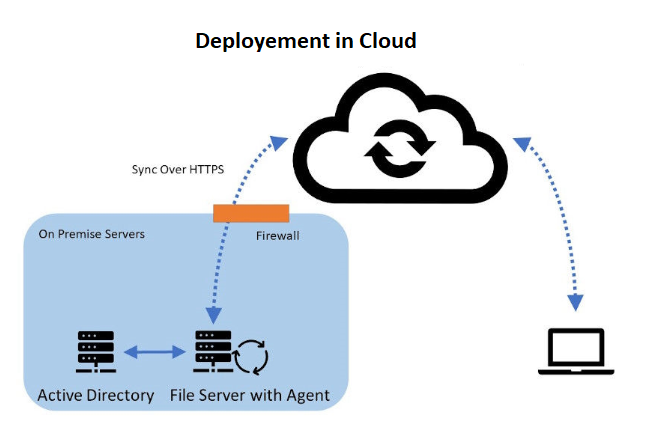
Deployment Option #1
Hybrid Local File Servers
Gladinet enables seamless file server integration with support for Windows 2016/2019/2022, offering indirect & direct connection options and flexible access.
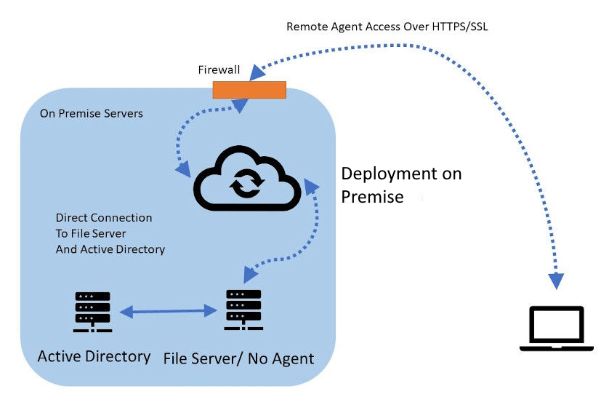
Deployment Option #2
File Servers with Direct Cloud Access
Gladinet provides a direct file access solution from remote devices and mobile devices, offering a streamlined and secure method to access internal file servers via HTTPS/SSL.

Cloud Drive Mapping
Drive mapping is an important feature for online file access. End users can easily drag and drop files and folders from a set of mapped drives over the Internet without a VPN connection.

Global File Locking
File locking is a vital feature for online file access and team collaboration to avoid conflicts. End users need to control global concurrent online file access by using file locking to maintain consistency.

Permission Control
Dropbox and Google Drive don’t have the same level of centralized control as a file server. You might miss the NTFS permissions and the ability to know where your data is, who has access to it and what they’re doing with it.
NFC vault, our Unified Remote Data Management Platform, streamlines remote data management and access for businesses by providing a secure, efficient alternative to traditional VPNs. It integrates with existing infrastructure, supports Autodesk, and enhances global collaboration without compromising security.
01
Seamless Integration
Integrates with your existing on-premises file servers and cloud services without the need for VPNs.
02
Secure Remote Access
Provides HTTPS-based, secure access to files from anywhere, eliminating VPN vulnerabilities.
03
Intelligent Caching
Improves performance with local caching for offline access and faster file retrieval.
04
Active Directory Integration
Uses existing AD credentials for seamless access control and authentication.
05
Robust File Locking
Prevents data conflicts by locking files during edits, ensuring integrity in collaboration.
06
Global Collaboration
Enables secure file sharing across locations, enhancing team productivity globally.

Revolutionizing Clinical Trials Through Data Management
A healthcare innovator transformed its clinical trial processes by adopting a cutting-edge data management solution, overcoming challenges in data storage, access, and security. This transition facilitated seamless integration with cloud storage, eliminating cumbersome VPNs and manual logins, thus enhancing operational efficiency and data security. The solution, tailored to support a fully remote operational model, not only met but exceeded scalability needs, setting a new standard in clinical research efficiency. This case underscores the importance of adaptable, customer-centric solutions in advancing healthcare technology.

Enhancing Efficiency with Global Collaboration
A leading technology firm revolutionized its operational efficiency and market positioning by implementing NFC Vault, overcoming challenges in service description and global collaboration. This strategic move enabled real-time file management and collaboration across global teams, significantly improving operational efficiency and reducing IT costs. The transition to NFC Vault's cloud-based environment not only enhanced data security but also filled a critical gap in the firm's market positioning, making it more appealing to small and medium-sized enterprises. This case demonstrates the transformative power of effective digital solutions in streamlining operations and boosting market appeal.
Ensures secure, efficient cloud transition with single sign-on, streamlined user management, and security compliance.
Advanced protection ensures data integrity and recovery with blocking, auto-restoration, and business continuity features.
Seamless cloud integration for secure file access without VPNs or manual setup. Simple and effective management.
Secure remote file access without VPN. Enhanced with NFC vault and CentreStack for high-performance connectivity.
Boost productivity with offline access and background sync — ideal for remote work and unstable internet areas.
Prevents simultaneous file edits to protect document consistency and ensure real-time collaboration.