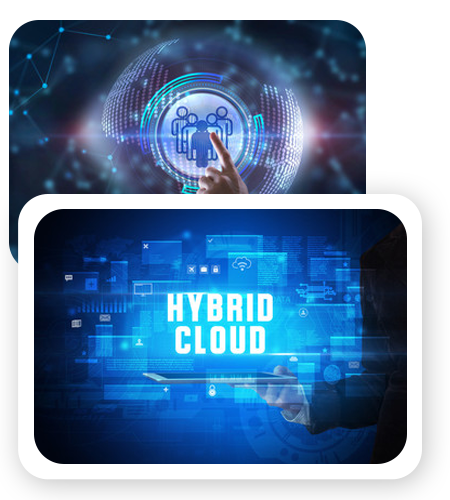Having Files and Services in the Cloud
In any industry, A Cloud has an abundance of features to deal with businesses.
By increasing scalability, data availability, performance, and mobility for personnel, Cloud Storage Services plays a most important mature role in Cloud Services.
For instance, a particular service must have some important features such as industry-leading scalability, data availability, security, and performance.
All this because this makes services interesting to Migrate File Server to Cloud.