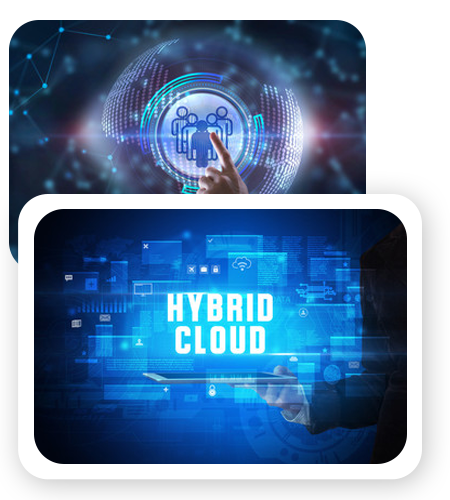Get a Self-Hosted Backup Server
Traditionally, companies have been using on-premise appliances to store backup files from servers and workstations on their network. While the data is secure because it is stored within the appliance, remote devices have a tough time obtaining the backup data.
Remote devices are not really linked to the company's network, and VPN connectivity from remote devices isn't always able to keep control of backup cycles.
Cloud backup solutions such as Carbonite and CrashPlan are available to assist restore distant devices to the cloud. The backup destination, on the other side, is controlled by a service provider.
When business policies restrict data replication and storage in third-party controlled locations, this becomes a problem.